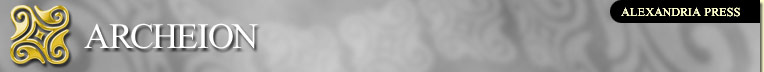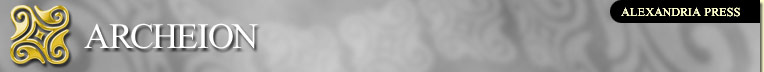Has the scheduled task been created?
You can check this by opening the list of Scheduled Tasks in Windows®. To do this, go to the computer where the Stock Book Data File resides and double-click on the ‘Scheduled Tasks’ icon in the Control Panel. A task should be visible with a name like "At1" or "At2".
If no tasks are displayed with such names, then the backup schedule you created in Archeion has been deleted by someone, so you should simply re-create a backup schedule.
If tasks are displayed with such names, you should check that one of them represents your backup schedule. To do so, double-click on each task to open its properties and look at the ‘run’ command. A task created by Archeion will have a ‘run’ command that ends with the text "ARCHEIONSBTDB_Backup.vbs" or "ARCHEIONSBCDB_Backup.vbs". This is the name of the script file that actually makes a backup of your Stock Book Data File.
Does the scheduled task have sufficient permissions to do its job?
It is possible that there is a problem with the access permissions required by the scheduled task to make the backups. This problem has only been known to occur on Windows® NT machines. To solve it, open the properties of the task and enter the user name and password of a Windows® Administrator in the fields provided so that the task can have the access permissions of an Administrator when trying to make the backups.
For help on how to do this, please refer to the Windows® Help on ‘Scheduled Tasks’ or contact our technical support team.
Do you have Norton AntiVirus installed on your computer?
The Norton AntiVirus package includes a facility called 'Script Blocking' which may prevent the backup task from running. If this is the case, an alert will appear on your computer warning you that a "malicious script was detected", and promtping you to take a course of action. You will know if it is an ARCHEION script if the name of the file given is either "ARCHEIONSBTDB_Backup.vbs" or "ARCHEIONSBCDB_Backup.vbs". Select "Authorize this script" from the list of actions and click OK. The ARCHEION backup task is now authorised to run on your computer.